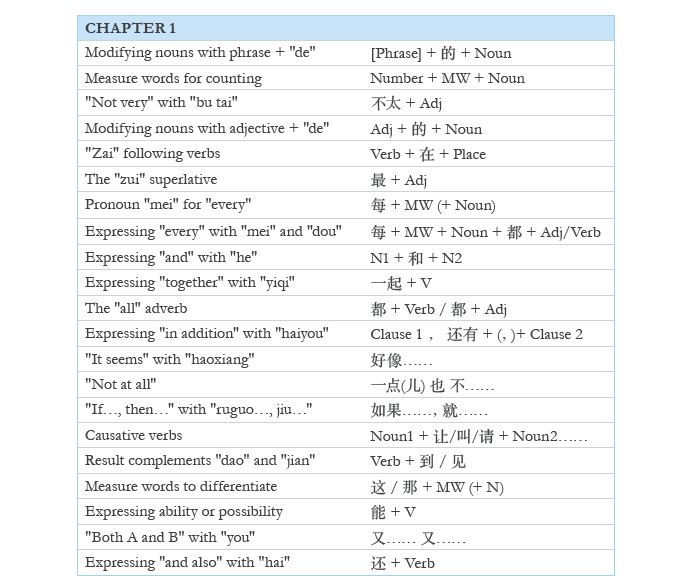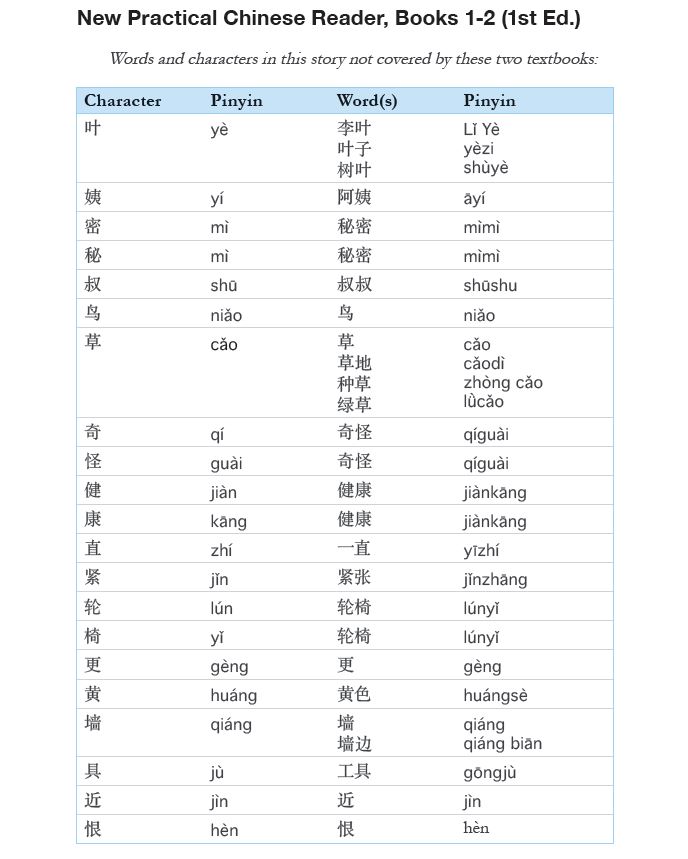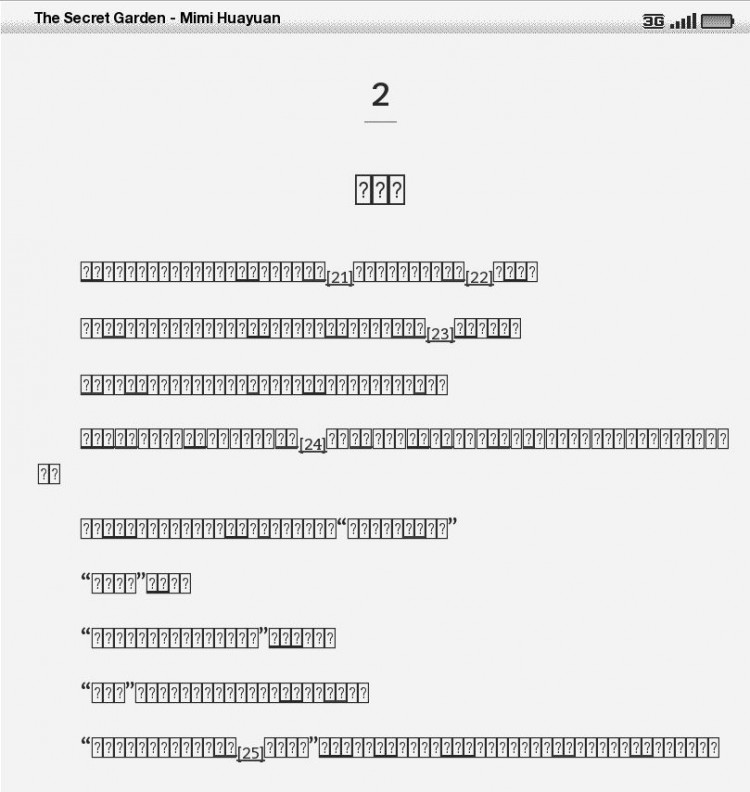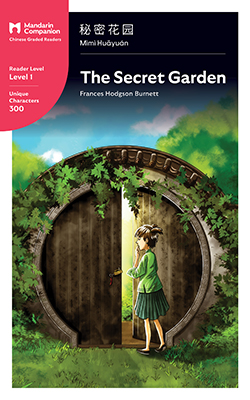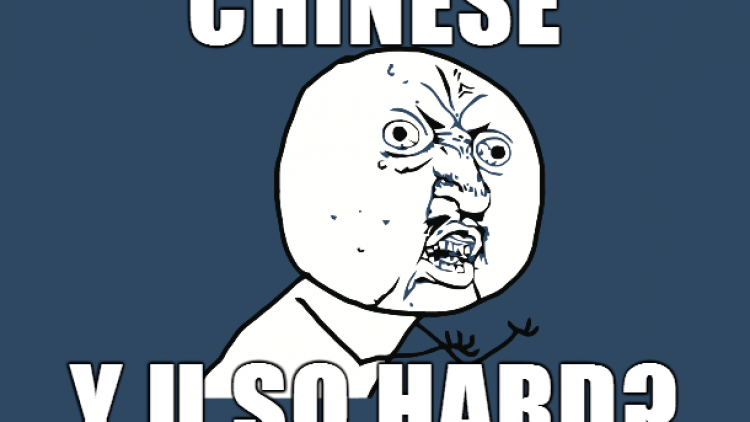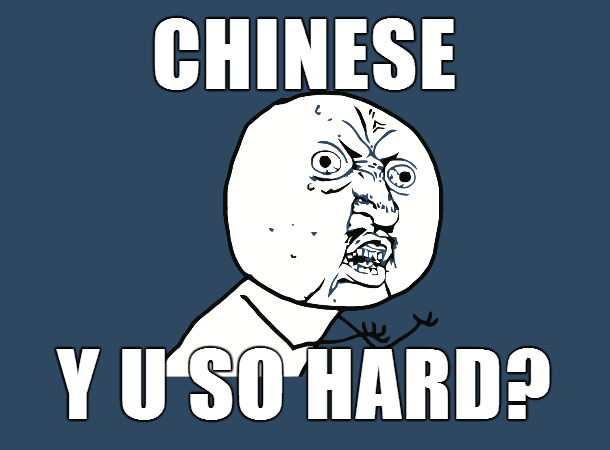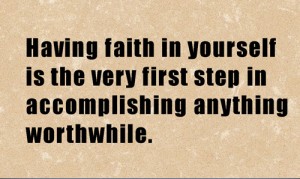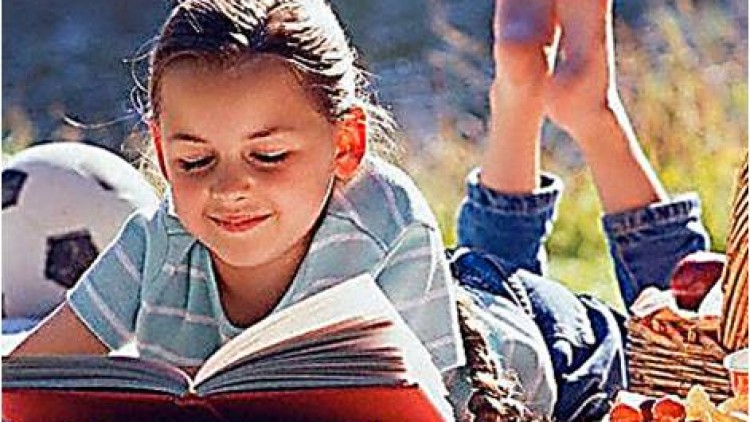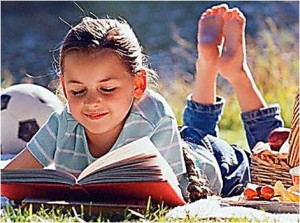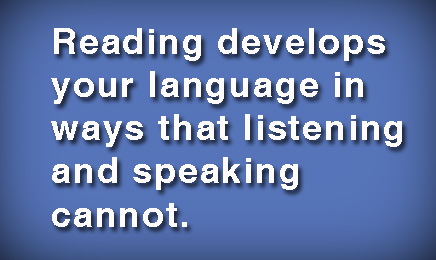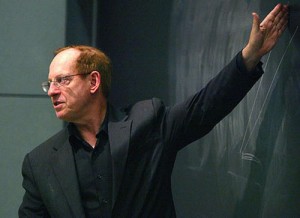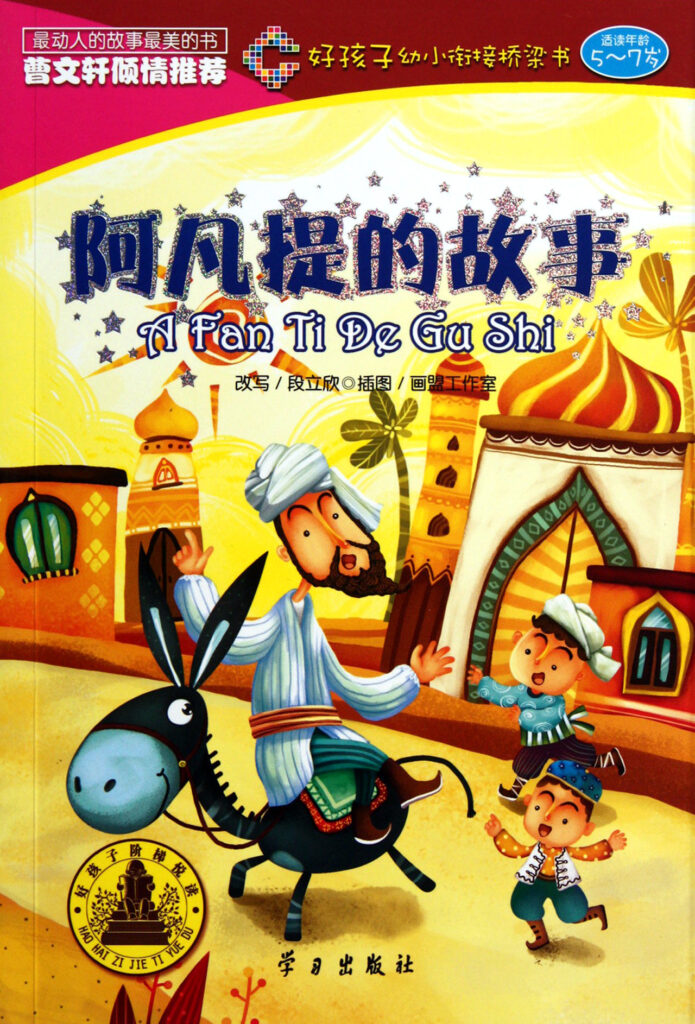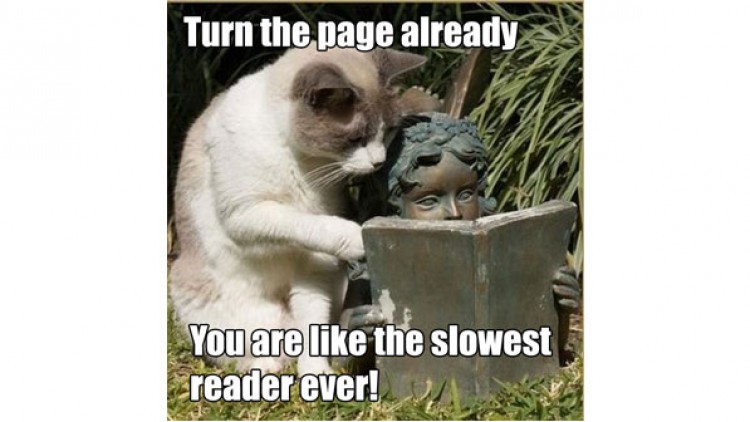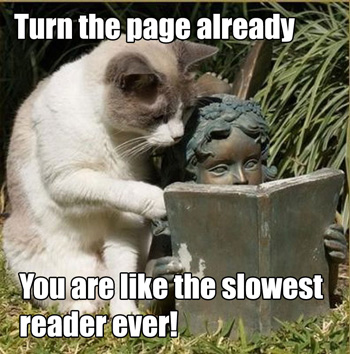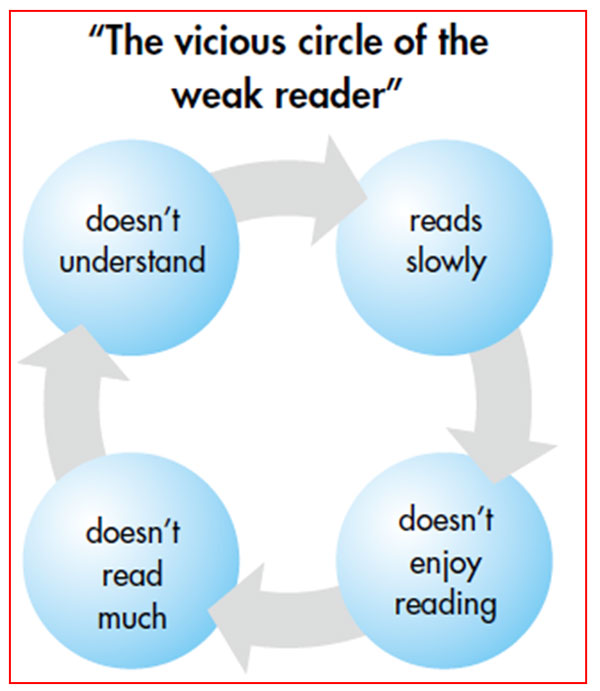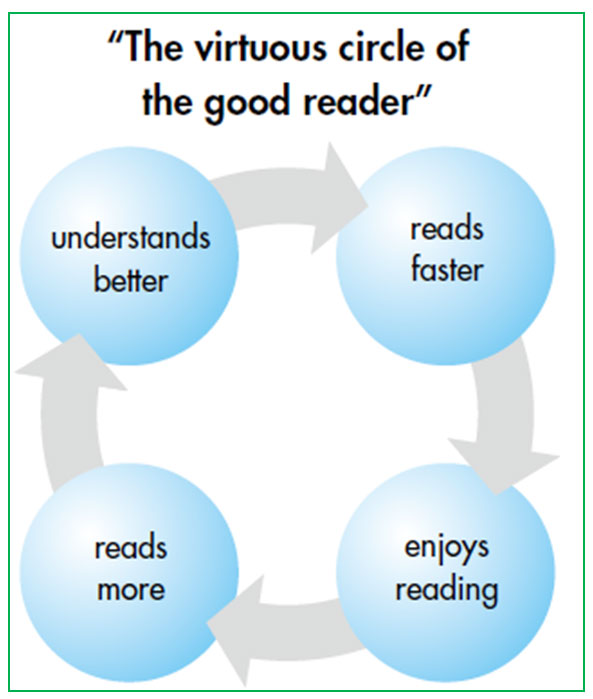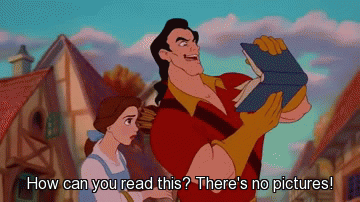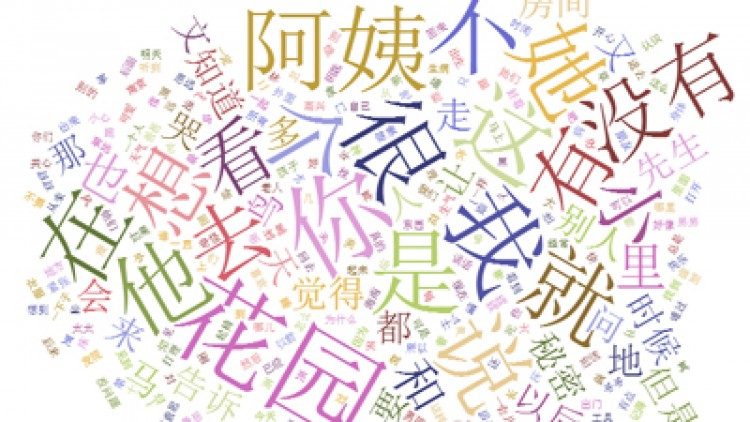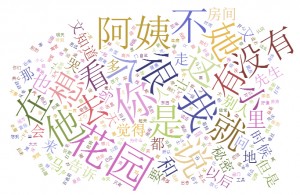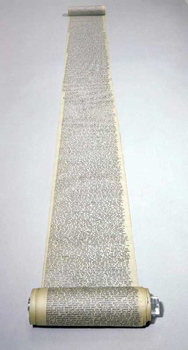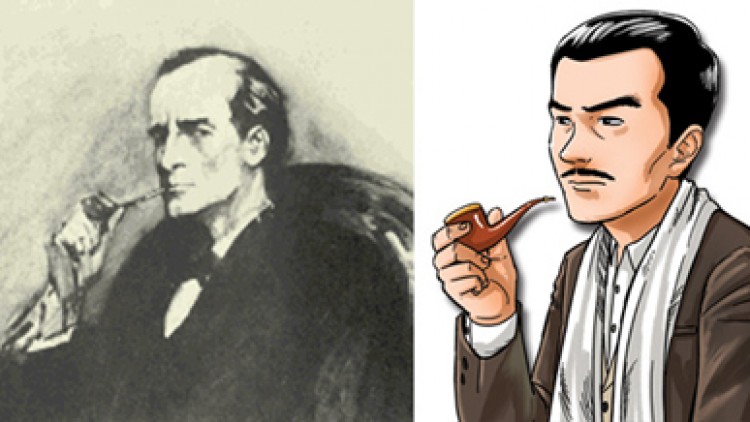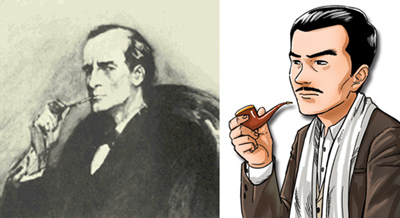You’ve downloaded a book in Chinese. You open it up and to your horror you see this.
If this has happened to you, do not fret, you’re not alone. We frequently get emails from our readers asking for Chinese language support why their Kindle, Kobo, iBooks, or other e-reader device is not displaying characters. Frequently, the Chinese characters will show up as rows of boxes with question marks, or even more insidious, about 90% of the characters will display properly with the rest displaying as boxes.
While we are no experts, we have worked with a number of our customers on these issues and have found some common solutions. If you are facing any of these problems, hopefully this can help!
Amazon Kindle Reader
The Kindle devices all support Chinese characters (except for the Kindle DX but if you have one of those, look at the 3rd option). However, if you are getting a bunch of boxes, there are a few things to try.
The first line of defense is to change the display font. Under the font settings, try selecting a different English font. There are a couple of the fonts native to the Kindle which are unable to display Chinese characters, but there are also a few others that do! Shuffle through them till the boxes go away.
The second line of defense refers to older models of the Kindle (Kindle 3 and earlier). If this applies to you, follow these instructions.
- Press Home
- Type ;debugOn , press Enter key
- Type ~changeLocale zh-CN , press Enter key
- Type ;debugOff, press Enter key
- Restart Kindle in Settings (Press Menu, Select Settings, Then Press Menu to select “Restart”)
The third line of defense is to install Duokan, an alternative operating system for the Amazon Kindle which is designed specifically for the Chinese language. Nearly every Kindle model can run Duokan (even the Kindle DX). Duokan installs alongside the typical Kindle OS, so you can dual boot to it as well.
The website for Duokan is entirely in Chinese, however there are a number of English language supports if you are interested in installing it on your device, specifically the Duokan entry on the Mobile Read forums.
If none of these solutions work for you, take your Kindle out to the nearest pond, give it a really solid throw and see how many times you can get it to skip across the water before it sinks down to a watery grave (tip: the more spin you can give it, the more skips you’ll get). Afterwards, go out and buy a new Kindle.
Kobo Aura
This solution is thanks to our helpful reader Henk D. He was dealing with the same issue with his Kobo Aura reader. We first advised him to change the display font and it appeared to work. Later on he realized that there were spaces in the text and some characters displayed as boxes. He eventually found a solution which he shared with us.
I tried all the fonts on my Kobo Aura, and all had problems. This evening I tried to find out if I could somehow install new fonts on the device, and if so, which font would solve the problem. Here is a solution that works:
- Make a new folder called ‘Fonts’ in the root of the e-reader;
- Copy font file(s) to that folder. Files with extension “.TTF” will show up in the list of fonts, files with extension “.TTC” won’t.
- I found a number of Chinese fonts that still didn’t work, but the one that definitely does work is Microsoft YaHei (default available in Windows 7).
Apple Devices
Fortunately, the iPad, iPhone, and iPod devices all support a wide range of fonts. The Chinese character display issues on Apple devices I have heard about have to do with the Kindle reader app. Again, the first line of defense is to change the display font. If all else fails, it is possible to download Chinese fonts to your apple device.
Barnes & Noble – Nook
Currently the Nook devices do not support Chinese, which is a crying shame. This is the reason our books are not available on the Nook. I have a friend who works on the Nook development team who I contacted about this issue. Here is a small excerpt from our exchange regarding this issue.
Your email has actually set a lot of things in motion! From what I can gather [the developers] specifically commented out any Chinese character support in the RMSDK. No one is sure why, but that code was written a long time ago for us and hasn’t been touched.
I am pushing to get this native support integrated into future releases of our applications (android, iOS, windows).
Hopefully we will see Chinese support in the not-too-distant future!
Conclusion
If Chinese characters are not displaying properly in your Chinese language ebook, it’s a problem with the device. It’s likely that changing a simple setting can make all of your Chinese display problems melt away.